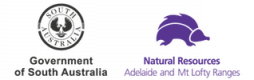On 31st March 2022, Birdata was upgraded with a new login and registration system.
If you are experiencing issues with accessing Birdata, please review the information below.
All users need to reset their password in order to log into Birdata. You may continue using the same password as before, but you still need to go through the password reset process.
Birdata users should have received an email containing instructions to reset their password. If you did not receive the email, try the following:
- Check your Junk mail/Spam folder
- If you have another email address that you may have used when registering for Birdata, check this email address if possible.
If you cannot find the email, or if you are experiencing problems while following the email instructions, contact support@birdlife.org.au and quote your Birdata username to help us identify your account.
After resetting your password, you can log into Birdata by the following steps:
- Go to https://birdata.birdlife.org.au
- Click ‘Log in’
- Enter your email address and password, then click ‘Log in’
If you are trying to log in using the Birdata mobile app, ensure that the app is updated to the latest version.
In some cases, your surveys may not appear after logging in with the new login system. Don’t worry, your surveys are safe and we will assist with restoring them to your account.
Contact birdata@birdlife.org.au for assistance and if possible quote the username(s) that you were previously using to login.
Please contact support@birdlife.org.au with your request.
1. Go to https://birdata.birdlife.org.au
2. Click ‘Log in’
3. Click ‘Create a new account’
4. Fill out your details and click ‘Register’
Note: you may only register one account per email address.
If you are trying to register a new account and get an error that says “Your request cannot be processed at this time. The site administrator has been alerted”, this may indicate that an account has already been registered for your email address.
You may only register one account per email address.
If you are trying to access an existing Birdata account with this email address, try resetting your password instead (see “How do I reset my password?”).
1. Go to https://supporters.force.com/birdlifelogin/secur/forgotpassword.jsp
2. Enter your email address into the username field and click ‘Continue’.
3. Check your email account for a message with instructions to reset your password.
If the password reset email cannot be found in your Inbox or Junk Mail/Spam folder, we might not have an account registered with your email address.
If you have another email address that you may have registered with BirdLife Australia in the past, consider trying that email address instead.
If you are still unable to gain access to your account, contact support@birdlife.org.au for assistance.
No, from now on you log into Birdata using your email address and password