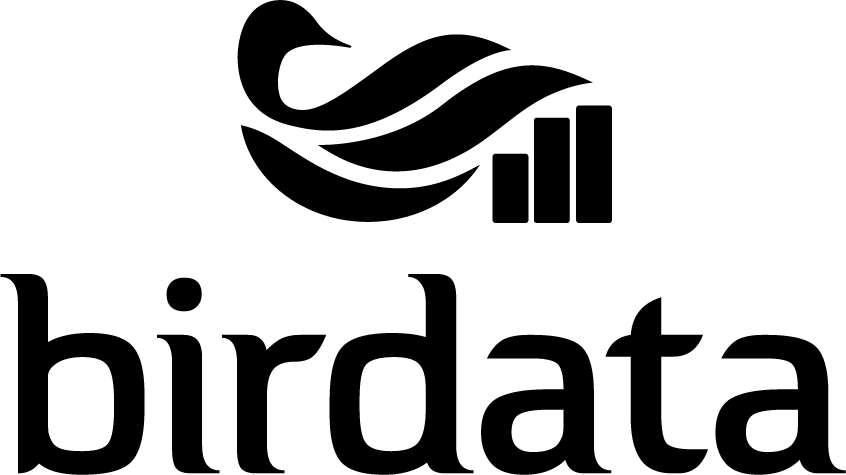The best way to get started in Birdata is to check out our How to Get Started in Birdata page, How-to guides page, or sign up for our free eLearning Course. If you have any further questions, have a look through our Frequently Asked Questions below.
Getting started with Birdata
Who can contribute?
Do I have to be a BirdLife Australia member to contribute to Birdata?
No, anyone is welcome to contribute. Sign up for your free Birdata account here, use our How-to guides, or sign up for our free eLearning course, Birdata Basics and Beyond to get you started.
Do I have to be a bird expert to contribute my sightings to Birdata?
No, you do not. We have plenty of resources available to help you along the way. Everyone’s birdwatching skills are different, and we encourage all people with a love of birds to tell us what they are seeing and contribute their data to this valuable project.
For people new to birdwatching, finding a good local bird guide or bird identification app is a good place to start improving your identification skills and familiarise yourself with your local birds. You might also want to join a local BirdLife Australia branch who often host free bird walks and bird education events.
We suggest those new to Birdata participate in our free eLearning course to learn about Birdata’s survey techniques and get used to the functionality of the app and website platforms.
We expect Birdata users to be able to identify most of the birds they encounter on their survey. If there are species which you aren’t sure about, please don’t guess; just leave them off your list.
How do I get started?
You’ll find everything you need to get started on our How to Get Started in Birdata | Birdata page.
Log in
I already have a BirdLife Australia log in. Do I need to create a new login for Birdata?
No, if you have an existing BirdLife Australia login, or have participated in an Aussie Bird Count, you can use your same log in details to access Birdata.
How do I update my email address or password details?
To update your email address, please send an email through to birdata@birdlife.org.au.
To reset your password, click on ‘Login‘ then under the log in details, select the ‘Forgot your password?‘ prompt. Enter your email then press ‘Reset Password’. An automatic reset email will be sent. Head to your email inbox and use the prompts to reset your password.
Survey questions
Does the Birdata mobile app work offline?
Yes, the Birdata app does work offline, however, it is important to open and login to the app and zoom in on the map to select your survey location before losing internet connectivity. If you don’t get a chance to do this, or your map doesn’t load properly (e.g. shows up as white), don’t panic, as your GPS location will still be recorded. Any surveys you submit while not connected to the internet are stored in the ‘Incomplete Surveys’ section and will automatically upload when you have a connection again. In some cases, this can take several hours, so please do not redo or resubmit the survey.
When trying to submit a survey with no reception, you should receive one of the following messages:
For Android phones
Survey Upload
Your survey couldn’t be uploaded right now, but will automatically be uploaded
later. If the problem persists, try again later or contact technical support on
birdata@birdlife.org.au
For iPhones
Submission Pending
Your survey could not be submitted at this time. It will be automatically submitted when a connection is available. (Note: this can take several hours in some cases.)
Can I enter my surveys on the website?
Yes, you can enter surveys on the website by visiting the Record Survey page on Birdata. For specific guidance on how to enter your survey on the website, please visit our How to Guides page or sign up for the free online eLearning course Birda Basics & Beyond.
Can I enter my sightings without using the mouse?
When recording sightings within the Record Survey page it is possible to use only the keyboard, which makes data entry much more efficient. Here are the keyboard shortcuts displayed next to the Search box and dynamically changing depending on the context. Start typing a species name and then:
- Choose a species – Up/Down arrows
- Add sighting – Return
- Add and edit sighting details – Shift + Return
- Move through the sighting details fields – Tab
Do I have to enter the surveys in real time?
No, you do not have to enter your surveys in real time. Some people prefer to record their birds on paper, bird journal, or voice memo etc. No matter which way you choose to record your survey in real time, your surveys can be entered into the app or website at a later date. Just make sure to capture as much detail in your survey so when you go to enter your survey at a later time you will have all the details required to submit a survey.
Are there any paper survey forms I can fill out and send to Birdata?
Whilst historically the Atlas surveys were done on paper, Birdata is now 100% electronic and requires surveys be submitted either through the app or web portal. For this reason, we do not offer any paper forms because as you can imagine with thousands of surveys being entered every year, this would require a lot of hours to back-fill paper entries.
Which survey type do I use?
To decide on what survey type is best for you, we suggest looking at our How to Guides or participating in our free eLearning course Birdata Basics & Beyond. As Birdata is a tool for conservation and science, we encourage users to use Standardised Surveys (2 ha, 20 min search or 500m area search) where possible.
Can I enter a simple bird list?
Birdata has been designed for scientific purposes rather than general birding interests. However, if your goal is to simply keep a bird list, this is possible in Birdata by entering a survey with survey type called ‘Bird List’. Please note, these lists are recreational and have limited scientific and analytical use as they typically record presence rather than counts of species. Due to their lack of time and area specificity, it is difficult to compare them with other surveys to detect trends in species.
If you would like to enter a Bird List, it is important that it is location specific, i.e. please don’t list every bird you have ever seen in Australia in one list (your overall bird list already exists in Birdata and you can access this list via the app or web portal. See How do I access my bird lists and surveys?). It is best to enter Bird Lists based on location (and if possible, only one habitat type). You might have a few bird lists and name them according to area, e.g. you might have a Bird List named ‘My Backyard list’, a ‘Local park Bird List’, and a ‘Fishing spot Bird List’ etc. For your survey point, place it in the centre of the area, e.g. central point within your property.
Where and how do I add my survey point?
In Birdata you can set your survey point anywhere on the map. It is important to set it as close to where you are surveying for accuracy. If you submit another bird survey or sighting at this location again, you can simply use the same survey point. Make sure to create a new survey point for each different location to ensure your bird sightings are geographically accurate.
To add your location in the app:
In the LOCATION tab, make sure you zoom in enough that the map allows you to set the location. Please note you need to press and hold (rather than just tap) and it should come up with a tag saying, ‘New Survey Point’ with the GPS coordinates below. Then press ‘Record Survey Here’.
Once you have set the location and pressed ‘Record Survey Here’, you need to give your location a name on the DETAILS tab (without a name, it won’t let you submit the survey at the end). You can name your survey anything you want, you will be the only one to see the survey name, so make it meaningful to you.
To add your location in the website:
In the LOCATION tab, make sure you have zoomed in enough that when you click on the map, a red location pointer appears. On the same LOCATION page, make sure you add a name to your survey point in the top right-hand corner. Again, if you don’t give the survey a name, it won’t let you submit the survey at the end on the REVIEW & SUBMIT page.
To see a visual guide of how to set your location, use our ‘How-to’ Guides | Birdata or enrol in our free online eLearning course: Birdata Basics & Beyond: Make your birding count online course – BirdLife Australia.
What are the purple shapes and do I need one?
Purple shapes (or ‘polygons’) in Birdata represent our ‘Shared Sites’, previously known as ‘Group Atlas Sites’. These are registered locations where repeat surveys occur. They help track and cluster surveys that occur in a similar location, typically, one habitat type. We currently have thousands set up in Birdata. You do not need to enter a survey within one of these polygons, you can set your survey point wherever you like in Birdata (ensuring it is as geographically accurate to where you are surveying).
To learn more about Shared Sites, visit Shared Sites – Birdata.
How do I access my bird lists and surveys?
There are several ways to access your data.
On the website
Select the My Data tab at the top of the page to see all the surveys you have submitted to Birdata. Navigate via the map or use the filters on the left-hand side of the screen to find areas or surveys of interest. Your species list (i.e. every bird you have ever logged in Birdata) can be seen in the ‘My species’ list on the right-hand side of the screen. To print your species list or download your data, see our How to Search, edit and export your Birdata surveys guide.
On the app
On the home page select ‘Surveys’ to access all surveys entered into Birdata. To view your bird list, select ‘Species’. This will show you all the birds you have entered into Birdata as well as basic statistics on how many times you have recorded the species in a survey and how many times that species has been recorded in a survey in Birdata.
Are there identification tools in Birdata?
The Birdata app and web portal are survey tools designed to capture bird surveys and therefore do not have identification tools embedded in them. There are, however, common local species (with photo images) identified when you press on the ‘Search by species name’ field on the SIGHTINGS page. There are also images next to all listed birds so you can use these to confirm your sightings during the survey. If a species you are entering is in red text, this is often a sign that the bird you are entering is unlikely based on its current estimated range. As birds are constantly on the move and ranges shifting, if you are sure that the bird you are observing is accurate, you can still enter it (providing as much evidence as you can). For more details on this, see Why do I get a warning when entering some species into my survey?.
We suggest using bird identification apps, books, tools whilst you are getting familiar with the birds in your area. If you need time to identify a bird you are unfamiliar with, remember, you can always pause the timer to consult with one of these resources, or write down/record/photograph as much about the bird so you can correctly ID it after the survey.
I have resident birds living on my property, do I log them every time?
Yes, if the birds are present (i.e. you can see and/or hear them) when conducting your survey then you should log them each time. Researchers are often most interested in the reporting rate, for a particular species, in a particular area/habitat. So, if you have Tawny Frogmouths in your backyard and you see them every time you do a survey, we’d say there’s a 100% report rate for Tawnies in your backyard.
Should I be entering common birds into my surveys?
Yes, please do log common birds. We want to know what is happening with all birds in Australia and just because birds are common now, doesn’t mean they will always be.
Introduced species such as House Sparrows, Common Starlings and Common Mynas should also be recorded, but please DO NOT record captive birds.
Can I edit or delete my existing surveys?
Deleting sightings during a survey
Whilst you are conducting a survey on the app, you can delete sightings by either pressing on the red ‘Delete Sighting’ button at the bottom of the SIGHTING DETAILS page or by swiping left on the SURVEY SIGHTINGS page and pressing ‘Delete’.
Editing or deleting a survey
Once you have submitted your survey on the app however, you can only edit and/or delete your survey details in the Birdata web portal. See our How to Search, edit and export your Birdata surveys guide.
Deleting incomplete surveys in the app
If you have an ‘Incomplete Survey’ in the app you wish to delete, on the INCOMPLETE SURVEYS page, swipe left and press the red ‘Delete’ button.
Can I re-name my survey points and/or move them?
Yes, you can rename or relocate a survey point. To do so, please follow the instructions below:
- Sign into your Birdata profile on the website Birdata
- Select ‘My Data’
- Click on the survey point (i.e. red dot) or survey in the list at the bottom of the page that you want to edit.
- In the top right-hand corner select ‘Edit survey’
- In the LOCATION section of your survey, click on ‘Rename’ or ‘Relocate’ in the top right-hand corner.
To rename a survey point
A pop-up box saying ‘Rename survey point’ will open. Please note that if you have multiple surveys at the same survey point, all surveys at this point will be renamed.
Enter the new survey point name and click on ‘Update’ and all the surveys on this survey point will be re-named.
You can then close the survey window and refresh your My Data page. Your new survey point name should now be shown in My Data.
To relocate a survey point
A pop-up box saying ‘Relocate survey point’ will open. To relocate all surveys at the same survey point, click on ‘Update’ and all the surveys on this survey point will be relocated. If you only want to relocate the current survey, close the dialog and simply click on the map or the “Enter GPS coordinates” button, then click on the REVIEW & SUBMIT tab, scroll to the bottom and click Submit Survey.
Why do I get a warning when entering some species into my survey?
Birdata uses in-built layers and information based on historic and expert knowledge of bird ranges, seasonality, and bird trends. Sometimes due to these layers, a sighting will be queried for further investigation if it is thought to be out of range. In these cases, you will receive a message such as “The current estimated range of this species does not include your location. Make sure you have made a correct identification.” If you are certain this is the correct species, then select ‘I’m sure’. Please also enter as much evidence as to why you believe it be this species in the ‘Notes’ section. In these cases, photographs are highly encouraged (if possible) to help support identification. Please note, the sighting will not appear in your survey until a decision is made to either accept or reject the sighting.
Birdata uses a vetting process of in-house and external experts based around the country who know the birds in their area very well. Their role is to assess the flagged records and decide what action to take. That may involve contacting you, requesting additional information about one of your sightings. If you do receive an email from a Birdata vetter, please do the best you can to answer their request. You may have made an important discovery or perhaps a mistake. Either way, this is all part of the verification process and please don’t be discouraged if you have made a mistake – it happens to all of us. And as birds are on the move and constantly changing, this process also helps us to update our range layers.
For a quicker response to your flagged species sighting, you can contact Birdata directly at birdata@birdlife.org.au noting which survey, location and species you were trying to enter.
What does spp next to a bird species name mean?
Spp is a term that indicates “species plural”. This is sometimes used in the database as an option for when there are two very similar species that are difficult to distinguish easily. For example, there is a “Crow & Raven spp” option in some areas. This option can be used when you cannot differentiate between the “Australian Raven” and “Little Raven”.
Can I enter species in by species code?
All bird species within Birdata have a species code, e.g. Australian Brush-turkey = AUBT. These codes appear next to the species name when searching for a species in the ‘Search by species name’ field in the app (not the web portal). If you know these codes, you can enter your sightings quickly in the search bar by entering e.g. ‘2 aubt’ and pressing enter. Then, if later in your survey you see another 2, repeat the same step and the app will automatically sum up your count for you. In this case, the sum count will be 4. Please ensure you have a space between the number of birds and the code.
Here are the methods used to create bird species codes in Birdata.
For one word bird species, use the first for letters of the name of the bird. E.g. Mallard becomes MALL.
Birds with two words in their name, equally distribute the first two letters of both words. E.g. Radjah Shelduck becomes RASH.
Birds with three words in their name, use the first letters of the first two words, and two letters from the last. Please note, this includes hyphenated first names (with the hyphen acting as a space). E.g. Red-browed Finch becomes RBFI.
Birds with four words (including hyphens) use the first letter of each word. E.g. Red-chested Button-quail becomes RCBQ.
Can I upload photos and sound files?
Photos
You can upload photos to Birdata either on the app or website. Whilst you do not need to have a photo for every observation you make (this would be very difficult in a timed survey), photos can be helpful if you find a rare, threatened, or out of range species as extra evidence for your observation. Whilst some other platforms require photos for every observation, due to the nature of how we run our surveys, photos are complimentary but not essential. The priority is recording each bird you see (or hear) within the designated time and area you set for your surveys.
Sound files
While acoustic monitoring is an exciting and emerging area of research, it remains in the early stages of development, and we are yet to implement it in our system. At BirdLife Australia, our current focus is on strengthening the core foundations of our monitoring platform.
Privacy questions
Is my data private or public?
When you enter a survey in Birdata, you have the option of making it public or private. By default, most surveys (except for some sensitive survey types such as Beach Nesting Birds) are toggled to the public setting. To make your survey private so it cannot be seen by anyone but you and admin in the database, in the DETAILS page of the survey, toggle the ‘Private survey’ field to ON. Please note however, that private surveys are still shared in our data partnerships for use in science, conservation and planning work. No personal details are ever shared in these data exchanges.
If you allow your survey to remain public, anyone can access your surveys to view them, but no personal data (including names) is disclosed. Your personal details will never be shared or published without your prior, written permission. Please see our privacy policy.
How does Birdata use my data?
Data submitted into Birdata is used for a variety of purposes, both in-house and externally. Some examples of Birdata use include:
- Elevate the conservation status of threatened species including the Plains-wanderer, Australasian Bittern, Eastern Curlew and Australian Painted Snipe (among other species) in recent years.
- Inform the comprehensive Action Plan for Australia’s Birds.
- Inform the declaration of over 300 Key Biodiversity Areas.
- Direct private and government protected area networks.
- Sound the alarm bell for declining species like the Mallee Striated Grasswren.
- Influence local fire management.
- Inform government and NGO conservation actions.
- State of Australia’s Birds reporting.
- Environmental Impact Assessments.
- Critical bird research.
Will my personal information be shared/published?
Your personal details will never be shared or published without your prior, written permission. See our privacy policy.
Will my data be shared?
Generally, all data submitted to Birdata will be used by BirdLife Australia for in-house research and analyses such as reports, threatened species listings, and environmental impact assessments etc. Birdata also gives out licensed data extracts to councils, government, conservation groups, industry, consultancies, and volunteers. There are also sensitive records which are not freely available due to the threat of collectors/poachers, potential damage to the birds or their habitat, or site access restrictions.
Survey troubleshooting
Why can’t I submit my survey?
If you are having difficulties submitting your surveys and receive any of the below warnings, please see the troubleshooting list below on what action to take.
Problem: A survey location has not been specified
To submit a survey you must choose a location (a survey point) and name it. To do this:
Return to the LOCATION page and zoom into where you have been surveying. Tap and hold on the survey point (either the start of your walk or the centre of your survey) and press ‘Record survey here’.
On the DETAILS page in the ‘Location name’ field, type in your survey site name. (Please note, this can be any name and won’t show up publicly on your survey).
Return to the REVIEW page and press ‘Submit Survey’.
Problem: Survey type has not been specified
To submit a survey, you must indicate what type of survey you doing. To do this:
Return to the DETAILS page. Press on ‘Survey type’ and choose the appropriate survey type. For more details on survey types, visit our How to Guide page or try out our free eLearning course.
Return to the REVIEW page and press ‘Submit Survey’.
There was a problem while submitting your survey. It has been saved and will be automatically submitted when the problem is resolved.
Your survey has been rejected by server due to an issue. If this does not submit and/or resolve within 48 hours, please contact birdata@birdlife.org.au for further assistance.
Your survey could not be submitted at this time due a connection issue. Your survey has been saved in the app and will automatically be submitted when a connection to Birdata becomes available.
There is a connection issue. If this does not submit and/or resolve within 48 hours, please contact birdata@birdlife.org.au for further assistance.
Why is a bird sighting missing from my survey?
There are two potential reasons a bird sighting is missing from your survey:
Vetting
When a sighting that appears to be out of range is queried (i.e. goes into our vetting process), although the sighting will remain in your survey within My Data, it will not appear in your survey in the public database (Explore section) until a decision is made to either accept or reject the sighting. In many cases the vetting team will reach out for more evidence if it is required and you will be told the outcome of your sighting through this process. If the expert team of vetters decides to reject the sighting, then the sighting will remain your My Data survey but will not be used in the public database (Explore section).
Sensitive species
Some threatened species are not visible, or their location is obfuscated (altered) to ensure their continued protection. If you have entered a sensitive species, you should be able to see this in the My Data section of Birdata, however, it may be obfuscated or not visible in the public database (Explore section of Birdata).
Bird Impact Tracker (BIT) feature
Should I enter birds that have been euthanised into the Bird Impact Tracker feature?
Encountering sick, injured, or dead birds while on a Birdata survey helps us track the location and timing of the sighting, so please do not log any birds that have been euthanised at a facility. Euthanised birds, or birds that have succumbed to their illness or injuries while in care may be added to wildlife health, veterinary or state government databases depending upon your location.
Should I enter pet bird deaths into the Bird Impact Tracker feature?
As pet birds are domestic animals, for most cases, it is not appropriate to log sickness, injury, or death into Birdata. If your pet bird has symptoms that may be H5 bird flu, please report it via the Emergency Animal Disease Hotline on 1800 675 888 and follow the appropriate protocols: H5 bird flu: Avoid Record Report – BirdLife Australia.
Should I enter birds into the Bird Impact Tracker feature as a wildlife rescuer or carer?
Wildlife rescuers and carers can enter sickness, injury, and death into Birdata if they are not reporting this into another database (as this could cause duplicate entries across data platforms). If entering sick, injured or dead birds as a wildlife rescuer and/or carer, it is important that the birds are logged at the location and time they were found, not the location and time the wildlife carer received the bird. Regarding euthanised birds, we would prefer these were not logged. Euthanised birds, or birds that have succumbed to their illness or injuries while in care may be added to wildlife health, veterinary or state government databases depending upon your location.
Data requests and data analysis
Can Birdata provide analysis of my data?
Birdata is a very small team and already provides internal analytics and analytical support for BirdLife Australia Projects and other collaborations with external partners. Birdata are therefore unable to provide personalised analysis for individuals or groups using Birdata. If you would like your data analysed, we suggest downloading your data and/or requesting a data extract and recruiting someone with analytical skills to provide statistical insights.
Do I need a data request?
Whether you need a data request or not depends on your personal and/or project’s needs. You can access and export your data in the My Data section. Learn about how to do this here. If you need data other than your own and need more detailed evidence including the exact locations of species, you will require a data extract and this can be requested here. If you are however, just seeking bird lists for an area of interest, you might be better exploring the national dataset online on the Explore page and creating a targeted species list.
Can Birdata provide threatened species records for advocacy, environmental submissions, and/or renewables developments?
Threatened species data requests
Birdata can provide official data extracts for advocacy and environmental submissions which can be requested here. Please note that with threatened species and sensitive records, decisions on whether exact locations are provided in the data request are made on a case-by-case basis. Please note however, that our data extracts do not include conservation statuses for species. As threatened species listings are variable and differ between states, territories, federally, and internationally, we do not provide this information in our data extracts.
Our best advice when looking for threatened species occurrences within your desired area is to firstly use the Explore feature in Birdata. Zoom into the area you are interested in and search through the list of birds that have been recorded there. Research any birds in this area that might be threatened either locally, nationally, or internationally and see if they have been sighted in your area of interest. If there is a species of interest, then you can request a data extract and use these in your submission.
Renewables
If you would like to obtain data for renewables specific developments, you can use AviStep – BirdLife International, a new resource BirdLife Australia and BirdLife International have created for evaluating the potential impact renewable energy may have on Australian birds. AviStep shows the avian sensitivity to renewables including onshore wind energy, offshore wind energy, solar photovoltaic, distribution powerlines, and transmission powerlines. You can zoom into your area of interest to find out the avian sensitivity in the proposed area for development. When you zoom into one grid cell, you receive a sensitivity score for the area, as well as lists of sensitive sites, and sensitive species (including their IUCN red list status). You can also download maps and reports.
Please read BirdLife Australia’s position statement on the renewables rollout here.
Other FAQs
What is the difference between the Aussie Bird Count and Birdata?
The Aussie Bird Count is BirdLife Australia’s annual recreational-style Bird Count. It runs for the week of World Bird Week in October and is designed to be inclusive, fun, and capture yearly snapshots on how some of our most common birds in Australia are faring. It has its own app and web portal that are only used during Bird Week. You can think of the Aussie Bird Count as an introduction to Birdata, our online national platform where you can enter bird surveys all year round. Once you have completed an Aussie Bird Count, we suggest signing up for the free Birdata Basics & Beyond eLearning course to learn how Birdata works. This is a great way to transition from recreational styles of birding to more scientifically valuable, standardised surveys.
Can I print maps in Birdata?
Unfortunately, Birdata does not allow you to print maps. If you do want a copy of the map with sighting records on it to use in the field, we suggest taking a screenshot.
If you are looking for hard copy maps in the field, you can download maps through Google Maps.
How does Birdata work with other databases?
Birdata has various agreements with other databases including (but not limited to) eBird, ALA, and State and Federal Government databases. Whilst there are some sharing agreements in place, there are often not direct flows between databases leading to some lag times in data sharing. For example, whilst we do have a BirdLife Australia project set up in eBird (you can learn more about this collaboration here), there are often long periods between receiving this data into Birdata. If you want to ensure your Birdata survey is received in real time in the database, we recommend users to enter their surveys directly into Birdata.
Within Birdata, there are various BirdLife Australia programs with specific survey methods and entry fields. It is important to enter your survey into the most appropriate program and only submit it once. Do not stress too much about this. If you enter a threatened species sighting into General Birdata rather than a specific threatened species program such as the Powerful Owl Project, the species will still be accessed by the Powerful Owl team.
Does Birdata or BirdLife Australia rescue or remove wildlife?
Birdata and BirdLife Australia do not rescue or remove wildlife. If you are concerned for a bird, please contact the relevant authorities.
Sick or injured Birds
For injured or sick birds where a likely cause is apparent, such as predator attack or car strike, please contact your local wildlife care organisation or veterinarian to seek further advice.
Bird Removal
To have a bird removed, please either contact your local wildlife care organisation and/or local council for advice.
H5 bird flu
If a bird is sick or dead from unusual neurological symptoms such as tremors, lack of coordination, a twisted neck, or you witness mass deaths, this could be regarded as a suspected case of H5 bird flu. As H5 bird flu is a ‘disease of national significance’, there is a legal requirement that all suspected observations of H5 bird flu are reported to the Emergency Disease Hotline, the national surveillance system for animal diseases, on 1800 675 888. For more information on H5 bird flu, visit H5N1 Avian Influenza – BirdLife Australia